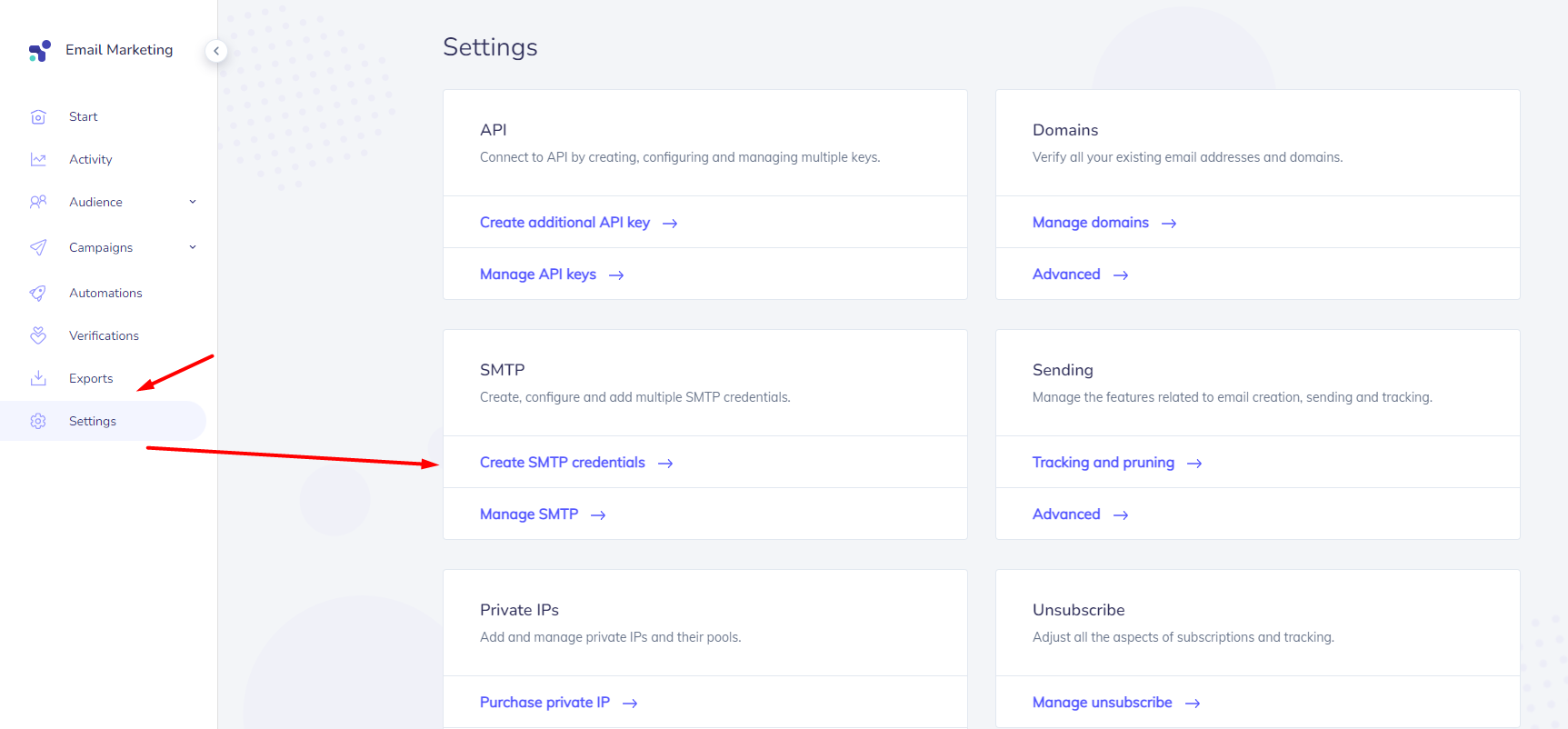
Create an SMTP Credential
Go to your elasticemail.com account
Go to the Settings tab, SMTP section, Create SMTP credentials
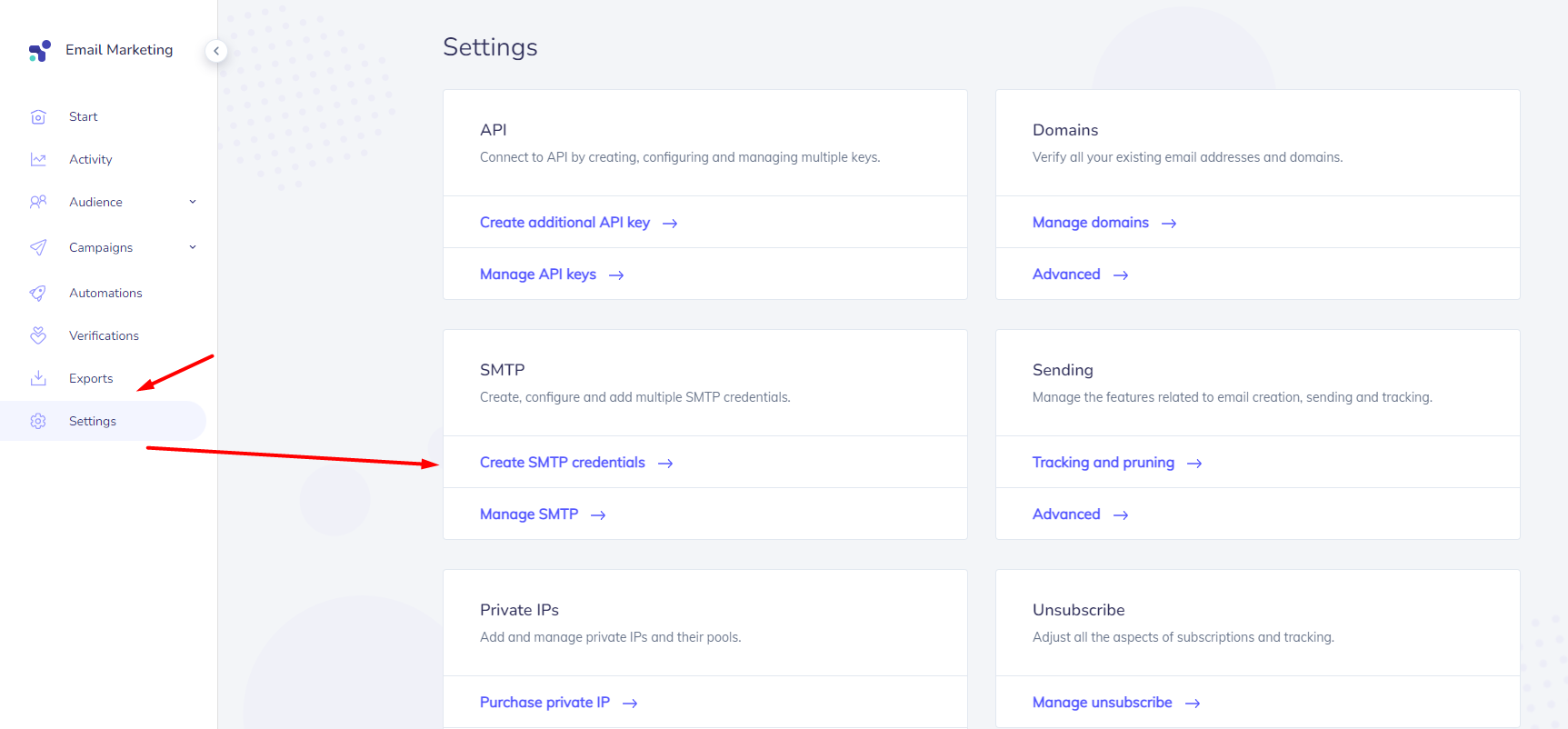
Enter your email address and click Create
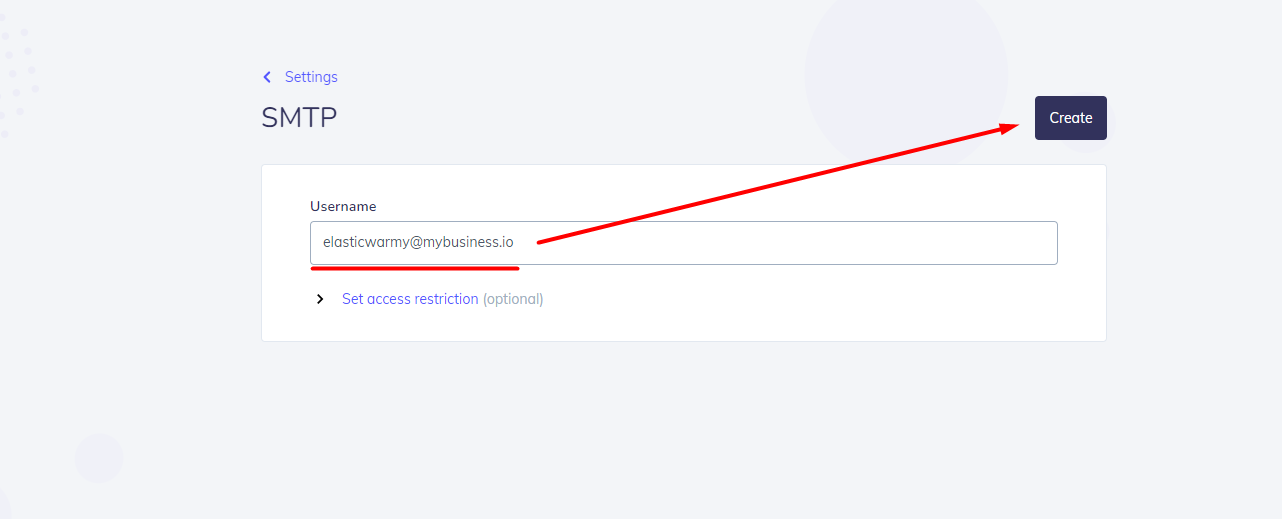
So your mailbox is created. Save your mailbox password so you don't lose it, you will need it to connect to the warm-up tool.
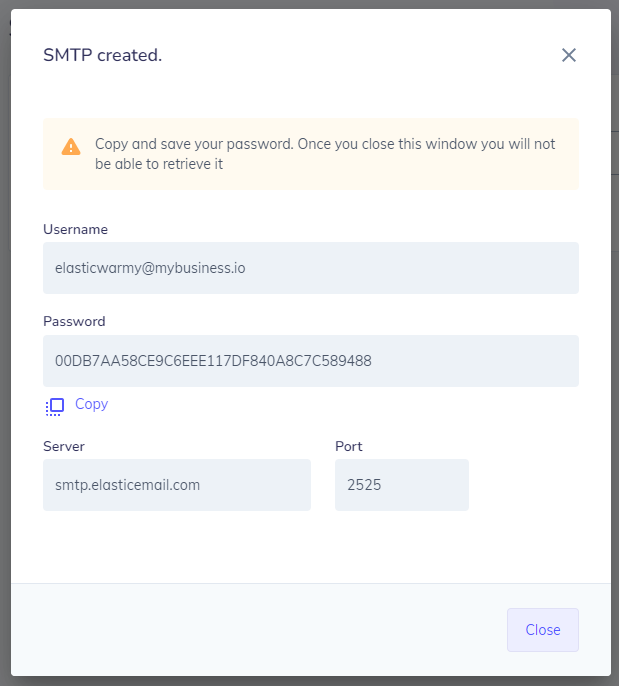
IMAP password
Next, we need to enter the IMAP details so that your mailbox can receive emails and can emit real communication on your mailbox.
In the field "IMAP password" you need to enter the password from your mailbox

✅ Important! if you use an email provider, then generate and use an App password and enable IMAP. Example with Google WorkSpace mail:
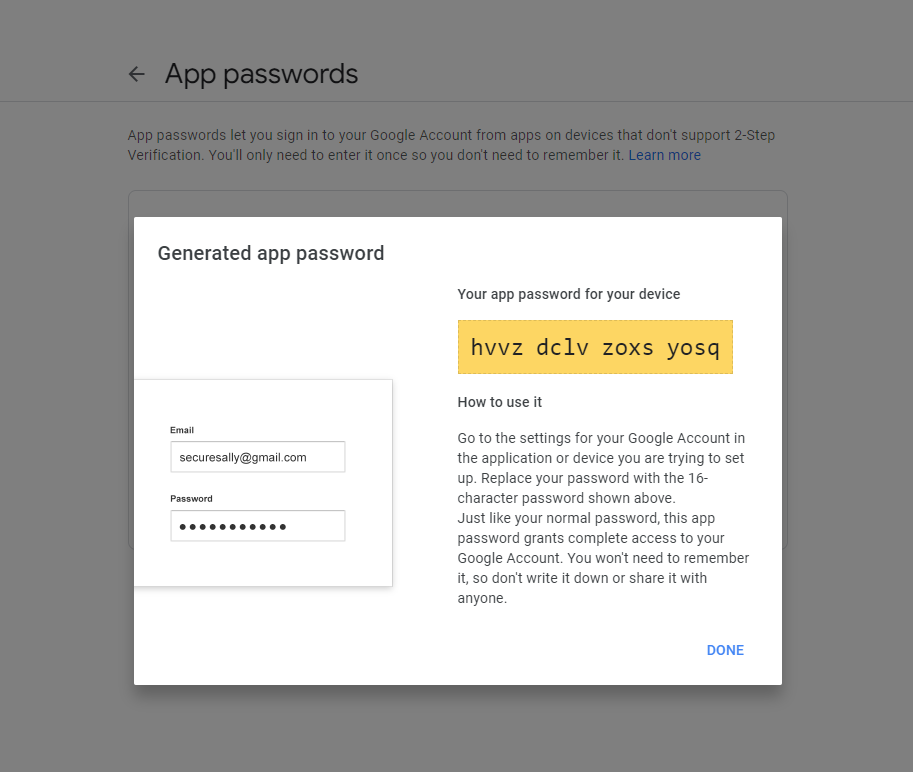
IMAP host
Next, you need to enter the host from your receiving mailbox. Sometimes this can be your domain.