

In order to enable your Zoho mailbox, you first need to enable IMAP access in your account.To do this, go to your mailbox, in the settings menu
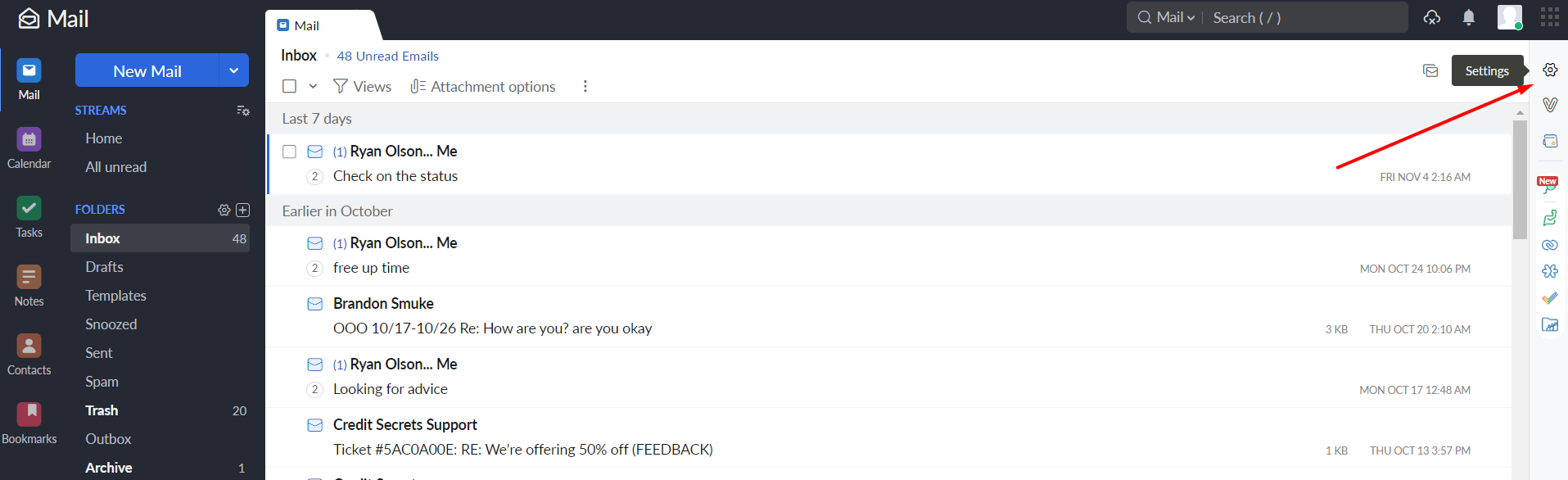
Go to the "Mail accounts" tab, select the mailbox you want to connect, find the IMAP section, and grant access.
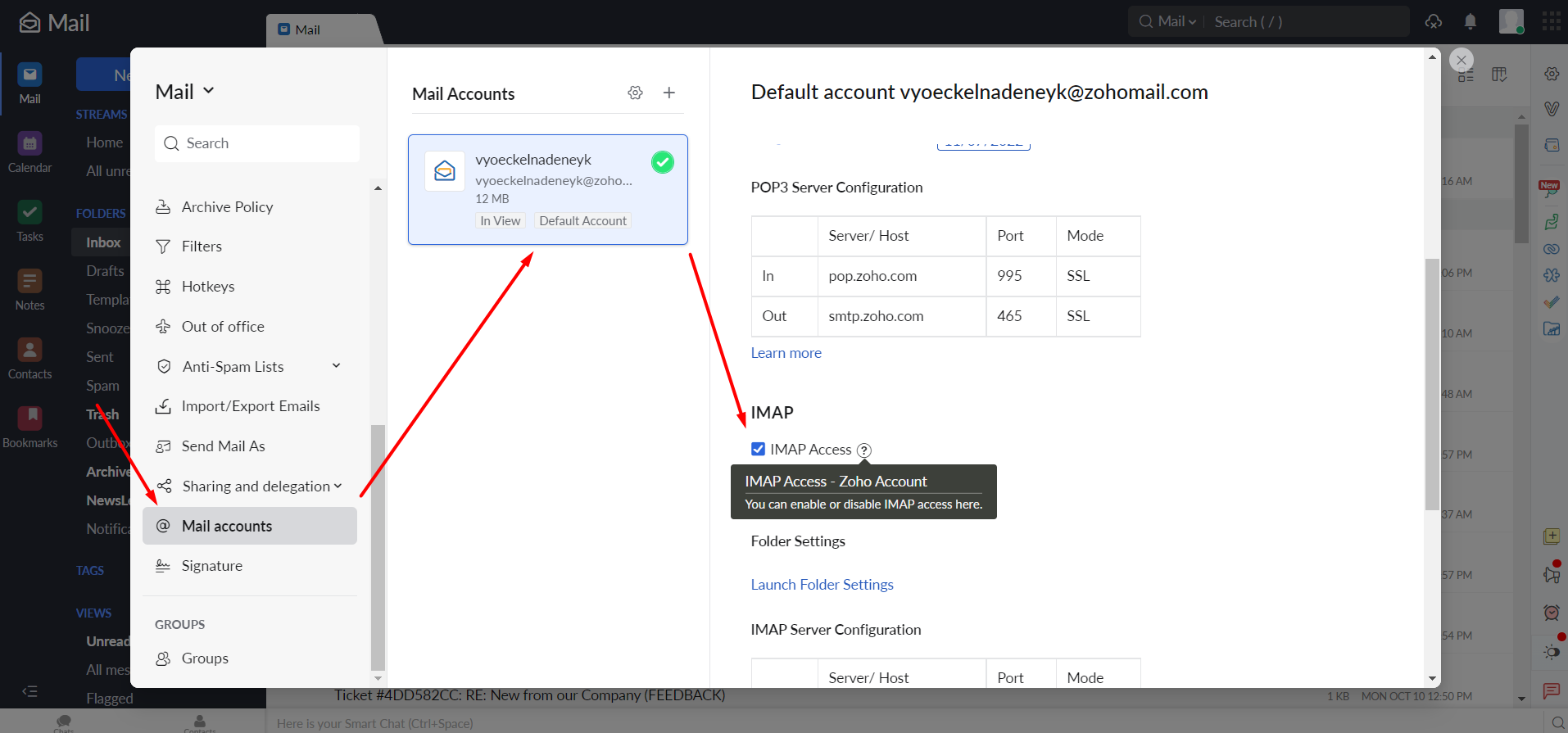
Next, you will need to generate an application password that you will use to connect your mailbox to the warm-up tool.To do this, first, click on your profile icon
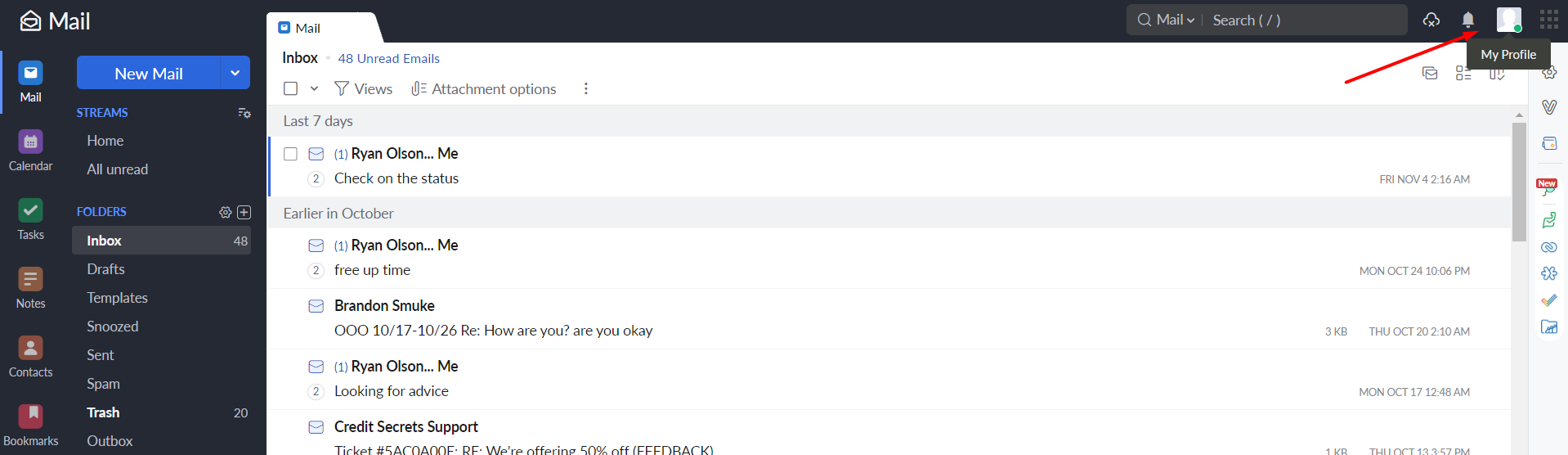
Go to the My Account
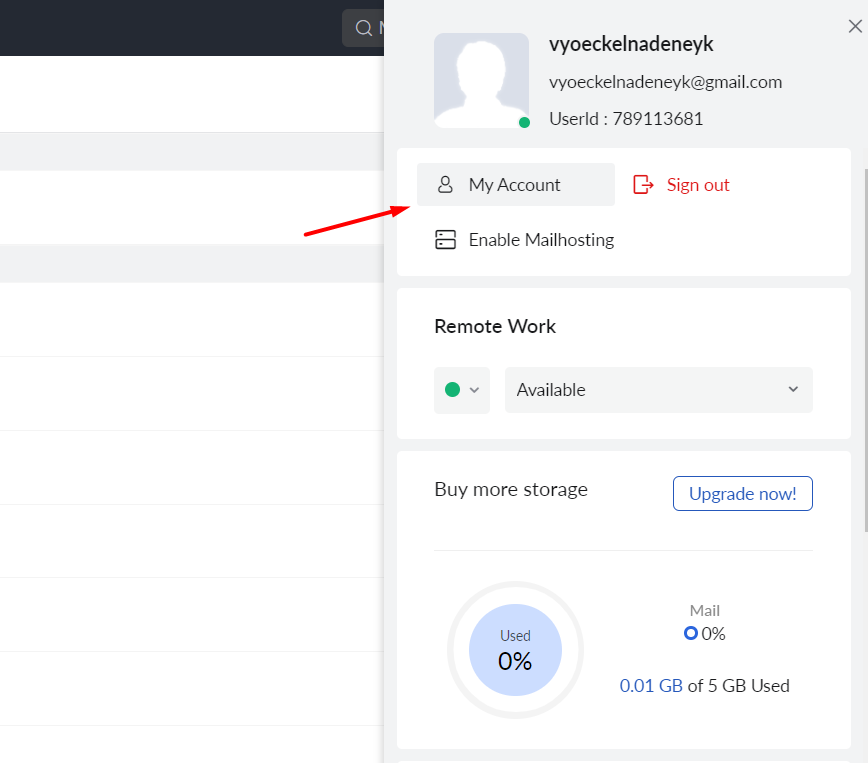
Select the Security section, the App Password subsection and click on Generate Application Password
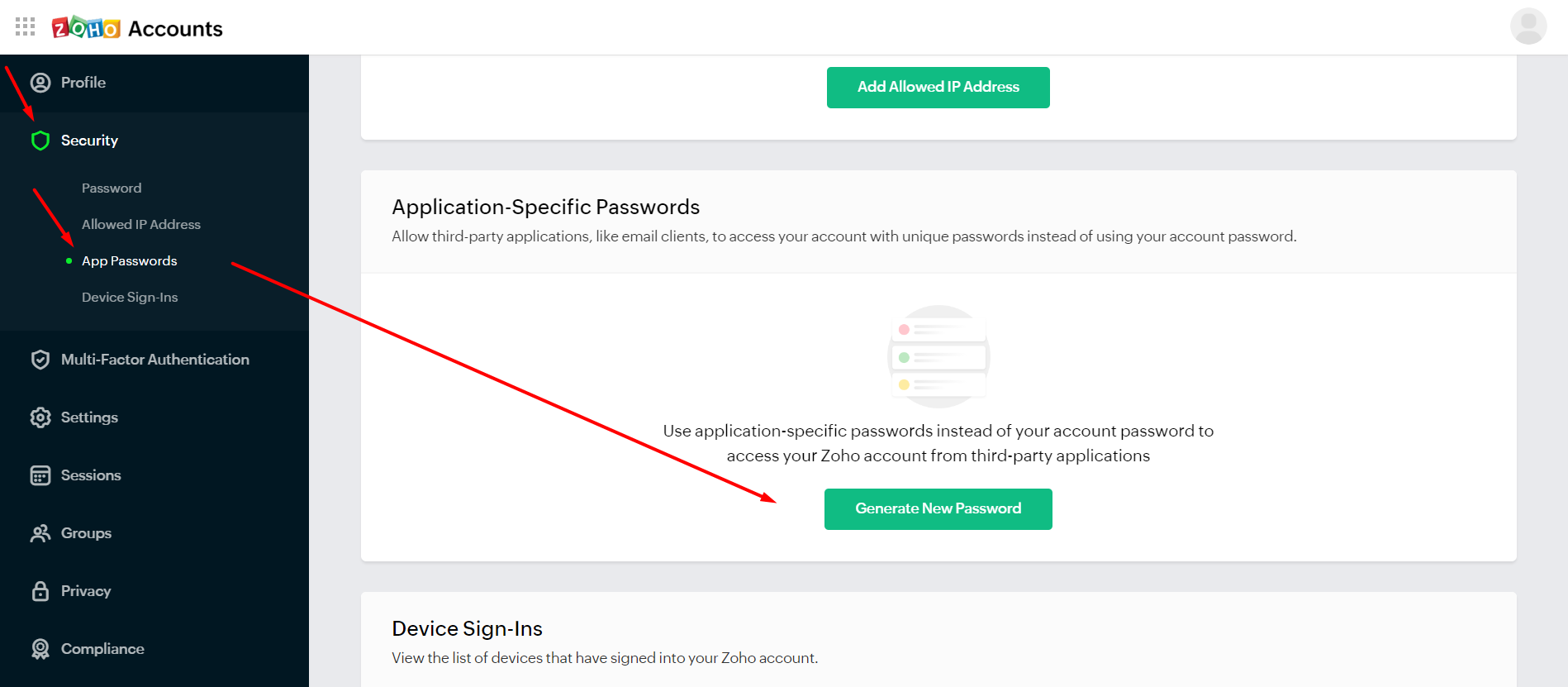
Enter the name of your application password

It's done. Password created

You can now connect your mailbox to the warm-up tool with your newly created app password